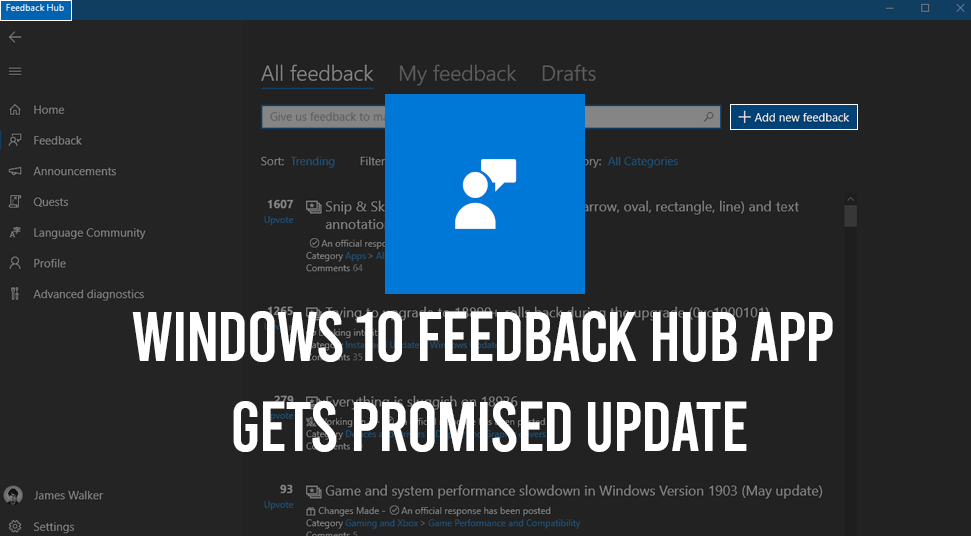
In the month of August 2019, Microsoft has released a new update for its ‘Feedback Hub’ application. With this update, there will be some minor changes to the application. So that the user experience is much more fluid and easy. The updates to the Feedback Hub application will bump the version number to 1.1907.2762.0.
What is Feedback Hub?
Feedback Hub basically allows users to send information to the Microsoft engineers regarding the problems that they face while using Windows. Even the users can send in suggestions that allow the engineers to improve the experience of using the Windows 10 OS. Earlier the Feedback Hub application could be used only if they were a member of the Windows Insider Program. But now anybody can use the benefit of sending feedback to Microsoft with the help of this application.
Features Added to the Latest Version of Feedback Hub Application
Here, you will get all the features that are available currently with the latest version of the Feedback Hub application.
Updates for Feedback Search UI
Inside the application, go to the ‘Feedback’ section. In it, there will be distinct sub-sections for the ‘Problems’ and ‘Suggestions’. These two sub-sections will have separate icons.
The iconography along with the buttons for adding the same feedback, upvoting suggestions and addition of the comments to the feedback are some of the other features for this application’s new user interface.
Addition of Similar Feedback
Earlier the Feedback Hub application lets two types of participation by the users. One kind of participation is upvoting and the other one is to add more detail. The voting on suggestions helps the developers to get knowledge regarding which type of features the users want them to create next.
But the voting on problems is much more difficult. Since, if the engineers do not have any clear descriptions of how the problem has occurred after all, then they will be unable to rectify the issue.
So, in order to get a proper solution, the users will have to go to the existing feedback about the problem they encounter. Then, add more details and personal reproduction there.
In this update, there is an inclusion of a new ‘Add similar feedback’ feature. This update will allow the users to choose an issue with the symptoms that match with the one that they face. Then, the application will then take them to the feedback form with the title already filled.
It is up to the users to alter the title and provide a detailed description of the problem that they are facing. In the ‘Similar Feedback’ section the category of the problem the user faces will be chosen already so that, the right feature team can take a look at the problem.
At last, before submitting the feedback, the users have options to put any attachments or their own reproduction of the problem.
Achievements for Windows Insiders
This is not exactly a feature update but an improvement of the Windows Insider Achievements page. The achievements section present within the ‘Profile’ page have been moved out from there and placed as an independent page. Along with the separate page, there are other features that let the users track their progress and categorize. Another small change is that the information such as the ‘Device ID’ and ‘User ID’ was earlier present on the ‘Profile’ section is now shifted to the ‘Settings’ application.
I hope this blog contains all the detailed information about the new features regarding updates of the Feedback Hub application.
