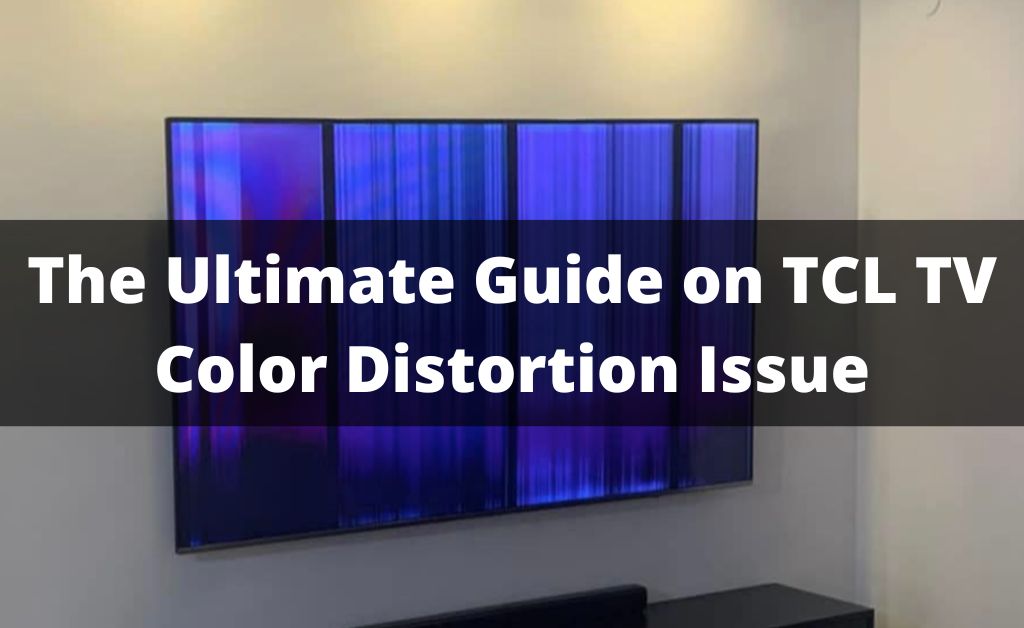
TCL is one of the known brands, and its components are mainly from a Chinese company. Many users of TCL have complained that they are facing TCL TV color distortion problems. It is quite a common issue.
If you are a user of TCL, then you are quite familiar with it. In most cases, it turns out that the cause of the colour distortion is a bad TV refresh rate setting or the source you are viewing.
Luckily there are some ways that will help you to fix the problem. You can either Auto Adjust The Refresh of your TV or perform a Power Cycle.
In the next section, we will be discussing the fixes in more detail. But, before we go on with the fixes we must know the causes.
Causes of TCL TV Color Distortion
It will be very helpful if you first know the causes of the problem. The causes will help you to fix the problem more smoothly. Through this, you will get to know whether you have a damaged TV, or if it’s the hardware that is malfunctioning.
In most cases, it has been seen that hardware damage is the main cause of colour distortion. The list of causes are given below:
1. Source Problem
Source power is from where all the broadcast happens. If the source that you have chosen has a colour issue, then this will reflect on your TV screen. Thus, it is very important to have the right source for the broadcast.
2. Incorrect Refresh Rate
If the refresh rate of the TV does not align well with the actual supported rate, then you might observe malfunctioning. This might disbalance the colour and would result in colour distortion. In the next phase, we will go through the fixes as well.
3. Cable Issue
If the video cable you are using is damaged, it might initiate false colour frames. And, you will get the colour distortion issue on your TCL TV.
4. Problem In Port
First, you need to check the cables. If the cables are in proper condition, it could be your TV’s port. If the ports are overused, you may encounter a colour distortion issue.
5. Bad Picture Mode
In most cases, it has been witnessed that the key reason for colour distortion is the misconfiguration of picture settings. You might also observe some weird screen colours. We have well elaborated the fixes for this.
What are the Fixes For TCL TV Color Distortion?
At first, we discussed the causes behind TCL TV color distortion. Now, we will deal with the fixes. This will help you to solve the issue. But, before we jump right into the fixes, you can first go with a Simple TV Restart.
To do so, you just have to press the Power Button on your remote control. You can even press the Inbuilt Power Button on the TV panel. Often simple solutions can fix the issue. The fixes are mentioned below:
1. Default Source
It might be possible that the selected source playout is broadcasting malfunctioning colour. And, there are no issues with your TV. We suggest you switch back to the default source and change the channel to check whether the issue is with the source or the TV.
To do so, you first have to go to the Menu option and hit the Settings option. After that, select the source followed by the Source Menu and the Cable/Channel option. This is the way you can specify which source is problematic. Third-party device content can also be harmful, creating problems with colour distortion.
2. Hard Reset
Hard reset is quite a well-known approach, and you can use the approach for almost any cause. We have discussed this approach next. The steps are given:
- First, you have to unplug the Power Adapter of the device.
- Now, you need to wait for at least 5 mins to complete discharge.
- After that, plug the Power Adapter back in its place and turn on your TV.
- After the completion of booting the device, open the TV as you do regularly and see if still the issue is there or not.
3. Change the Display of the Refresh Rate
If, after performing the above fixes, you still experience colour issues, it can cause the wrong Refresh Rate Configuration. Incorrect alignment of the TV Screen Support Refresh Rate while playing the Picture Setting can give rise to colour distortion.
Some steps are given:
- First, go to the Menu and open the Settings option.
- Go to the System tab and search for the Advanced System Settings option in Settings option.
- Locate the Advanced Display settings tab and also Auto-Adjust The Display Refresh Rate.
- Now, toggle the feature off and on, and finally enable it.
- After completing the process, restart your TV in case you cannot see any changes. If the issue is still there, then follow other options.
4. Check the Cable Connection and the Ports
You can use these fixes only when watching through a certain source with an HDMI or component video cable. If you notice the problem in the TV menus, you can straightaway go to the next solution. You very well know that the cable and the port play a vital role in the way colours are presented on your TV screen.
Plug the port and move the video cable if there are any changes in the colour. This moving of the video cable might fix the issue. But, if the fixes show no changes, then you might have to change the cables or input another source.
5. Change the Picture Mode
Unsuitable TV picture mode can also be the reason behind colour distortion. There are several modes available from which you can choose. You can even change the particular type of mode that does not go along well.
Steps are listed to go into the TV picture mode:
First, press the Start button on your remote.
- After that, search for the picture mode in the Menu and select the Picture mode.
- You will see the modes: low power, normal, vivid, sports movies and gaming. You can select the appropriate one depending on the type you are watching. Or, you can also try out all the moods to find the correct mode.
6. Factory reset
This will be your last option if none of the above fixes works. Factory reset will definitely resolve your problem. But, you also need to remember that a factory reset will erase all downloaded apps along with temporary configurations.
The steps are listed below:
- First, you need to open the main screen of the TV, and then select the Settings tab.
- Now, on your remote, you must press the right arrow button and choose the System tab.
- After that, go to the Advanced System Settings in the System tab.
- Again you need to press the right arrow and finally select Factory Reset.
- You need to confirm some messages to reset, and it might take a few minutes for completion.
Conclusion…
So, this was all about TCL TV colour distortion. In all types of TCL TV, you can use this method or the fixes. Over here, we have also discussed the causes. This will help you to deal with TCL TV colour distortion.
