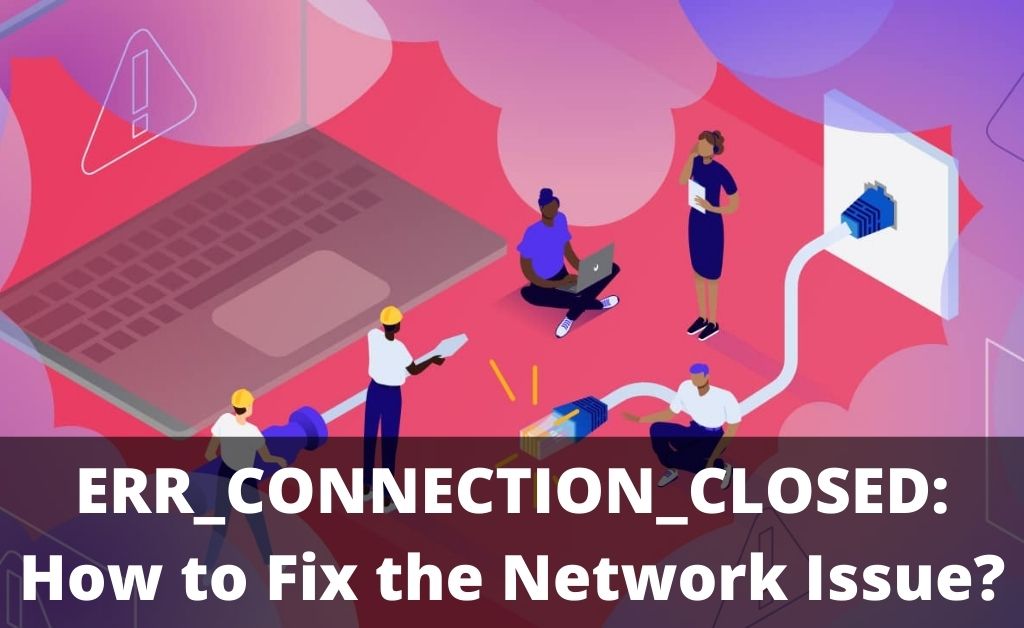
The err_connection_closed takes place mostly in Google Chrome. When the web browser faces any incomplete or invalid internet configurations or improper server certificates, the error generally occurs. It is easy to resolve the issue within a short period. Most of you must wonder what the error looks like.
You are trying to open a website but instead, face this error. The “Site can’t be reached” message appears on the screen. You can try to open the page again by clicking on the Reload button, but it will not work. So, there are three possible error rectification ways.
Effective & Easy Solutions that will Work
To fix err_connection_closed on Google Chrome, you need to go through all these solutions. Mostly, they are effective and will not take much time. So, let’s proceed.
Solution 1: Check the Internet Connection
It seems that your internet connection has an issue. So, you need to have a look at it. When the internet connection drops, the err_connection_closed takes place, and the webpage won’t open. In case you are using a wireless connection; hopefully, your mobile device is also connected. Check whether you can open any page via mobile or not. Regarding wired connection, click on the LAN icon on the taskbar and check whether it is secured and connected or not.
Solution 2: Troubleshoot the Network Connection
The network is connected, but still, you are getting the err_connection_closed error. So, what are you going to do now? Right-click on the LAN or WAN icon present on the taskbar. Click on troubleshoot. Read all the on-screen instructions and keep proceeding via the Next button. During the ongoing process, you have to wait. When done, the internet connection will automatically get activated. Try to open a page and check whether the issue persists or not.
Solution 3: Investigate the Firewall Connection
Navigate to the Settings/ Control Panel for Windows, Security and Privacy for Macintosh. Find out the Firewall settings and check whether it has blocked any website or not. To access all the websites, you have to activate the Allow access to every website option. Save the changes and close the window.
Solution 4: Turn off Any Active Proxy and VPN
Proxy and VPNs are sophisticated tools that help you in bypassing several website firewalls and servers. In addition to that, the VPN also protects your LAN network from unauthorized intruder access. Before you proceed towards the solution of err_connection_closed error, make sure that the website that you are going to access is safe. Navigate to the section where all the browser extensions are available. Turn off the Proxy and VPN. Open another tab and try to open the website.
Solution 5: Format the TCP/IP Settings
Command Prompt is a good way to reset/format the TCP/IP settings. In the Run dialog box, type “CMD” and click on OK. When the Command Prompt opens, type the following commands that are given below:
nbtstat -r
netsh int ip reset
netsh winsock reset
When the process completes, close the Command Prompt window. Try to reload the same browser page, and surely it will open. The active internet connection will automatically detect the network IP.
Solution 6: Remove the DNS
The preferred DNS is the address of the domain from where you get the response to your searched query. If there are any type of issues going on with the DNS, then err_connection_closed can take place. So, there is a way to flush the DNS. Open Command Prompt and type “ipconfig /flushdns”. Close the Command Prompt and your internet connection will automatically initialize the DNS.
Solution 7: Delete the Browser Cache Files
The cache files of Google Chrome can restrict the access of several websites. If you don’t delete them, slowly you will never be able to access any website. The err_connection_closed will occur often. Navigate to the Settings and click on Clear browser data. Tick mark on browsing history, download history, cookies, cached image and files. All of these options are present in the Advanced tab, click on Clear Data.
What about System Cache and Viruses?
Residual files on your system are also responsible for the err_connection_closed error. On the other hand, the presence of malicious files also plays a crucial role. So, open the temporary folder from the system drive and clear all the files present in it.
In addition to that, get a good antivirus or anti-malware. Make sure you buy a licensed version to use all its features. Scan the entire computer to detect the presence of viruses.
