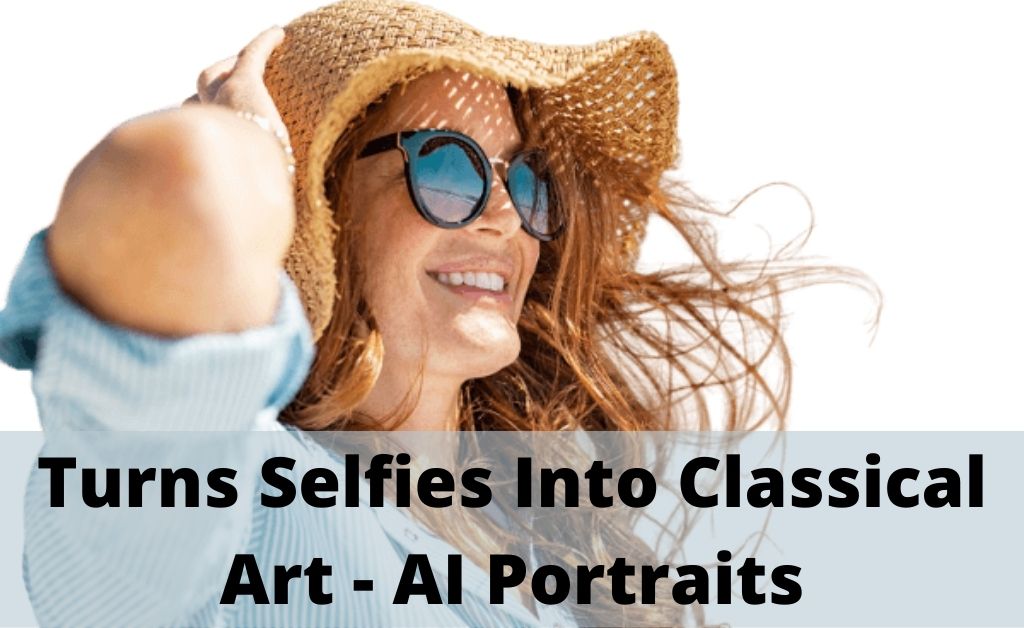
If you are spending a lot of time on social media platforms these days, especially in Facebook, Twitter, and Instagram, you must have seen too many old faces. Well, baby faces and photos to compare oneself as the other gender were also seen but mostly old faces. Sounds funny, right?
Thanks to FaceApp. FaceApp has been in the trending list since 2017. This application can change your face to a completely different version such as old, young, baby, opposite gender, beardy, and more.
FaceApp filter is a free application available in the Google Play Store (for Android smartphones) and in Apple Store (for iPhones). Few of its features are locked and you need to pay for unlocking those features. But most of its fun properties can be utilized for free of cost.
This application offers many face filters but the one which gained the most fame is the old filter. No wonder this app set the internet on fire, since after it’s release.
How to Use FaceApp?
Download the application with ease and change your age or look with it in no time. The use is pretty simple.
Open the app and go to the camera icon if you want to click a photo and then edit. If you want to edit any existing photo, go to the Gallery icon and go to ‘All photos’. Select the required photo provided that the photo has a clear face. Then, select the face filter you want to put on the photo. Save the edited piece and post it on Facebook and get hundreds of likes and comments.
AI Portraits – Something Better
Recently, people have forgotten this popular application just after the introduction of a face filter application that works on the AI algorithm. This application is known as AI Portraits. A massive amount of people has started to turn their heads away from FaceApp.
The use of FaceApp has become too common these days and if you are thinking to turn to something similar but different, AI Portraits is an amazing thing to choose. This application helps you create portraits in 4k resolution.
Open your web browser on your device and type the URL aiportraits.com. Start transforming your photos and selfies into staggering paintings and sketches with the application of AI algorithms (Artificial Intelligence algorithms).
Have you ever wondered how would you look if Rembrandt Harmenszoon, Sandro Botticelli, or Titian painted your face? Here is a big chance to discover yourself in a whole new dimension. AI portraits basically edit or transform your face into a style that clearly bears a resemblance to an old painting, a 15th century painted portrait to be specific.
You might not have heard about this application but it is slowly capturing attention from a large section of the world population, the ones who are attracted to these kinds of editing software.
How the Working of AI Portraits is Pretty Interesting?
AI Portraits was developed by researchers from the MIT-IBM Watson AI laboratory. MIT Technology Review mentioned, “AI Portraits looks at examples and tries to mimic them.” Much like Prisma application, this app makes your photos look like they are painted. I said “much like” because the mechanism is completely different.
AI Portraits works on a GAN (Generative Adversarial Network) for the recreation of your face from scratch. AI Portraits uses specific signals in your original photos as the jump-off points.
After you upload your photo on AI Portraits, the app studies your face from various angles of your face, the tilting of the head, where your eye-line goes along with light and shadow. Different photos have different outcomes with different painting styles based on different artists. The application of AI algorithms in AI Portraits leads to the creation of astounding artsy pieces.
It compares your uploaded photo with thousands and thousands of paintings from old geniuses like Caravaggio, Titian, Giotto, Tintoretto and a lot of other artists. The resultant photos do not have a smile on the face even if you are smiling wide in the original photo. This is because smiling was a rare thing to see in the paintings of the Renaissance period.
The set of AI algorithms has been trained not only on various artists but also several art forms like watercolor painting, oil painting, pencil sketches and so on.
Is AI Portraits Safe? Know More About It
AI Portraits works way different than that of FaceApp. Researchers from the MIT-IBM Watson AI Laboratory has made its policies. They kept in mind that privacy should be truly maintained.
FaceApp does have some security flaws. It easily gets a way into your phone gallery. FaceApp gets access to your contact list. It even tracks your location on the basis of the terms and conditions of the application.
AI Portraits is very much beneficial in this aspect. You do not need to think about any kind of interference with your private stuff on your phone as it does not do so. The developers of this site have guaranteed that it does not extract any information like location, gallery, or contacts. The original photo you upload on the site gets erased right after the editing is done.
The company made the following statement to TechCrunch. “Most images are deleted from our servers within 48 hours from the date of uploading.”
Your photos and selfies are completely safe and secured with AI Portraits. There is only one thing you need to think about – the style of the resultant photo or how artistic your face will be appearing.
Concluding Note
So, now you will know how AI algorithms are literally snatching away FaceApp users to itself through AI Portraits. FaceApp is slowly moving under shade after the gradual and slow introduction of this app, especially in the case of security and data protection. Well, the editing techniques and the outcomes are no less and rather they are way more interesting and crazy that of FaceApp.
It has been days that you guys are using FaceApp to see your old face. Isn’t this getting boring? Try something different. Use AI Portraits to get your face sketched or painted. Three words can define this site perfectly – simple, safe and stunning.
With this, it is time to wrap up. Did the features leave you jaw-dropped? Let us know in the comments below. Also, let us know if you have used AI Portraits and what are your views on it. Share this to let people know that FaceApp is not the only thing, with AI Portraits, you can get better editing features.
