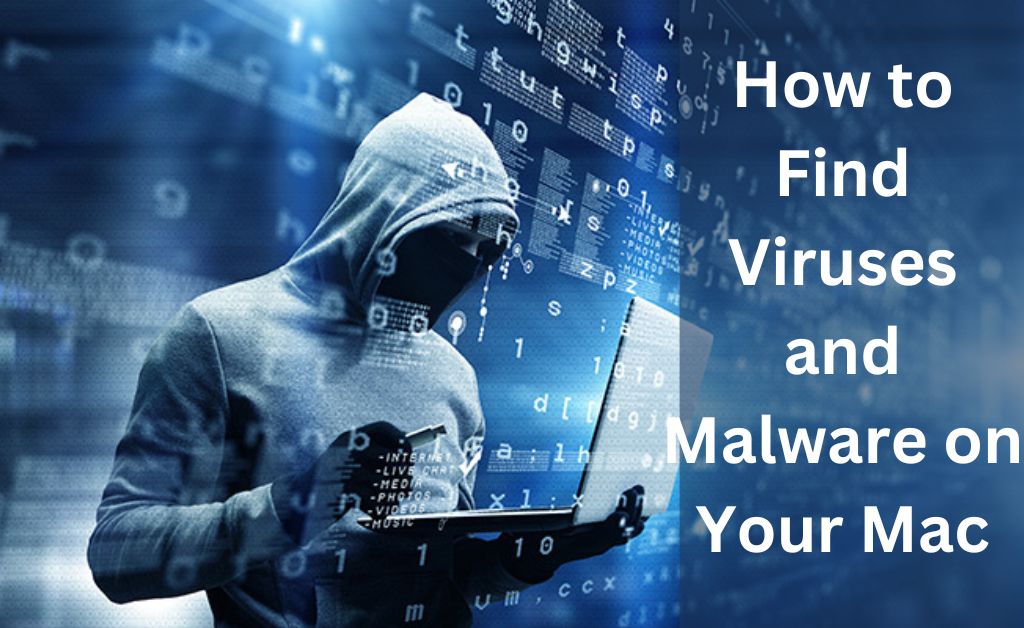
Viruses and Malware adversely affect a MacBook. The possibilities range from compromising security to enabling data theft. Some of these malicious programs are designed to corrupt your computer and destroy valuable files.
Meanwhile, the increasing popularity of these computers has not helped in this aspect. More cybercriminals are targeting machines running on the macOS software because of the increasing number of MacBook users.
On its part, Apple has implemented several cybersecurity measures to mitigate the risks. Over the last 10 years, the company has rolled out more than 10 upgrades to the macOS.
Despite their best effort to mitigate the issues, online vulnerabilities remain an issue. Therefore, it is up to users to regularly check their computers to see if there are viruses. Doing this can help manage the situation and prevent further damage.
This article will examine some ways to discover malware on your MacBook. It will also enlighten people on steps to prevent cyberattacks from recurring.
Simple Ways to Check Your Mac For Malware
There are several simple ways to discover if there is malware on your computer. These measures are very easy the average computer user can apply them. Some of these means include the following.
Track Applications Through the Activity Monitor
Viruses or malware are malicious applications that serve dubious functions on your computer. While some software programs are evident and easy to spot, there are others that are very hideous. In fact, it is almost impossible to notice them by simply observing your PC.
The most effective way to discover malware on your Mac is by using the activity monitor. This is a program that tracks applications currently running on the computer. It also shares details on how much power these apps are consuming.
To find a virus, launch the Activity Monitor and skim through the apps listed on it.
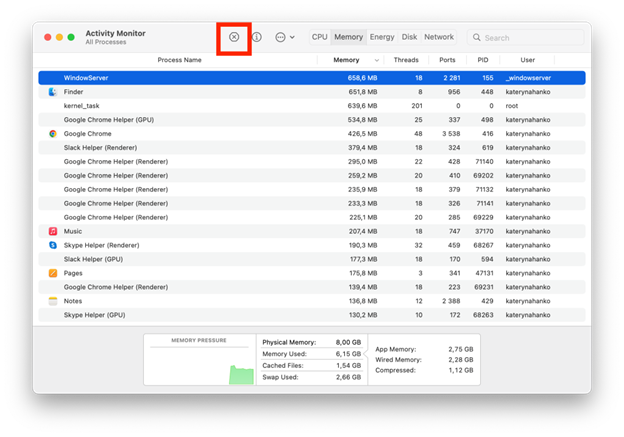
Look out for applications that you did not open and are currently running. If such programs are not system programs, they are most likely malware.
Use an Antivirus to Scan Your Computer
If you do not want to go through the stress of using the activity monitor, there is an easier alternative for you. People can use security software to diagnose the presence of malware on their computers. It is essential that you understand how to scan your Mac for malware.
This software program identifies possible risks and issues details upon completion. People can easily ascertain if there is a cybersecurity threat and how they are at risk.
Check for Strange Apps and Browser Extensions Installed on Your Mac
You can manually check for the presence of strange applications on their computers. They can simply navigate to the applications page and skim through all installed applications. While doing this, they should carefully look out for any application that they do not recognize.
Meanwhile, not every virus appears as an application. Cybercriminals have become smarter and now use a browser extension instead of an outright software program.
Using the activity monitor may not exactly work in this case. The monitor will show the web browser as having high activity, and people may get confused. The best way is to check through the application list manually. This is because the browser extension will appear on the list of applications since it has been installed externally on the computer.
Check for Strange Files
This may sound weird, but hackers are even more sinister nowadays. Adobe clearly pointed out that PDF eBooks are also used to infect computers with viruses. Since they are universal file types, cybercriminals now embed malicious codes within them.
Considering the risks, people also need to check their documents for anything strange or suspicious. Unlike apps, there are no “system documents.” If you do not remember downloading such a file, it may possibly be malware.
Steps to Take After Finding a Virus on Your Mac
Perhaps you scanned your Mac and noticed that it has malware. There are several steps you must take to remove it completely from your PC. The reason is that these malicious programs are very stubborn, and not properly removing them is as good as not removing them at all.
Therefore, people need to do more than just eradicate the problem. They must ensure further that the issue does not reoccur again. Below are steps to not just remove viruses but also strengthen cybersecurity on your computer:
Uninstall Suspicious Application
The first step to take is to uninstall the malicious application from your computer. People can do it manually or grant antivirus permission to delete suspicious applications.
Revoke Application Access and Permission
Before uninstalling the application, it is best to revoke every access and permission it has. The reason is that applications require certain approvals to function optimally. Like with other software, a virus has most likely had access to several computer components.
Not revoking this access is like removing a parasite’s head and leaving the body inside the patient. There are chances that such malicious programs can still have backdoor access to your computer.
Upgrade Your macOS
One reason why Apple upgrades the operating system of the MacBook is the changes in security challenges. The company is continually adjusting to the current vulnerabilities. Every update is essential and can help to prevent exposure to certain risks.
Therefore, it is advisable to upgrade the operating systems of their computers. Sometimes, simply updating the macOS can remove an antivirus or neutralize it. Users should check their system settings regularly for upgrades or set the computer to update itself automatically.
Install an Anti-malware software
Perhaps, the measures listed so far are too manual and tedious for you. Having anti-malware automatically solves this problem. The antivirus is software designed to prevent and remove malicious programs from your computer/
Meanwhile, individuals should learn about the packages for these programs and identify the one that is suitable for them. In addition, they should opt for a paid version to make the most of it. Mac users should also regularly update their anti-malware to enable them to stay ahead of all possible security risks.
Conclusion
There are several ways to ascertain if there is a virus or malware on your computer. These steps are very simple, and the average Mac user can easily employ them.
However, the buck extends beyond just identifying the problem. Individuals can take certain steps to mitigate the damages and prevent such issues from occurring subsequently.
