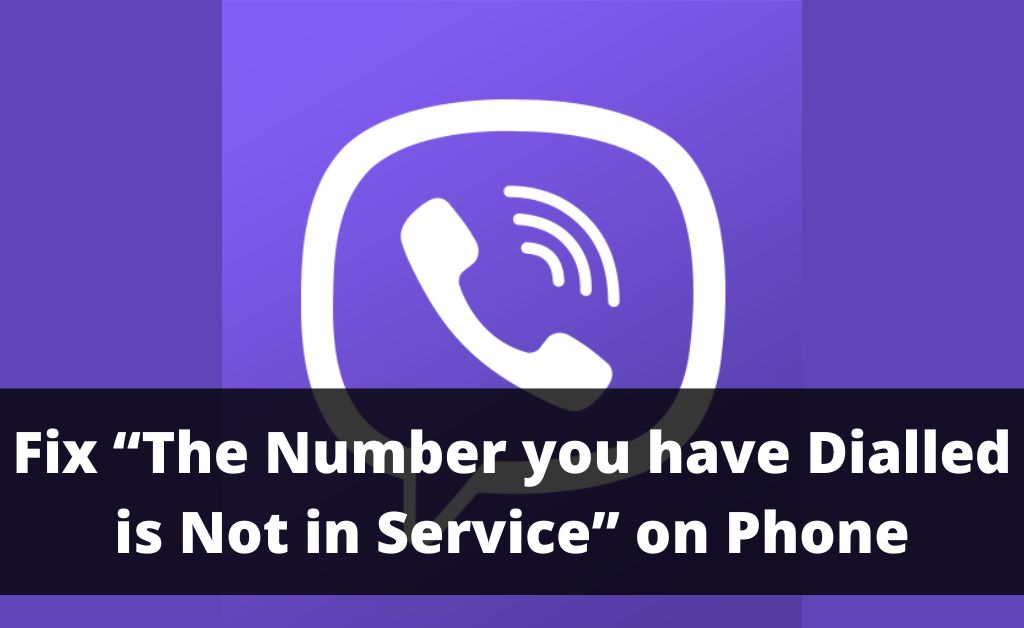
“The number you have dialled is not in service message” appears when trying to call a subscriber. And, several reasons can trigger this problem. Usually, it occurs when someone adds your number to the block list. However, this is not only the reason behind this error.
You can get this message if the number that you are calling is disconnected from the network. Moreover, there is a high possibility that you have dialled the wrong number. This is why the smartphone is showing this “not in service” message. Thus, check the user’s number and redial it to avoid further inconvenience.
Want to know what are the other reasons for this complicated issue? Follow this guide:
Why does the “The Number You Have Dialled is Not in Service” Error Occurs?
The cellar network gets congested when too many people use it simultaneously, preventing you from calling the recipient. Wait for a few minutes and then dial the number and check if the error resolves. You can receive this error message if that person no longer uses the phone service.
Here are a few more causes behind “the number you have dialled is not in service”:
The Number is Issued recently
You may get this error message if the number you’re trying to call just got registered. Moreover, it takes 24 hours to add a new number to the routing tables. So, you can’t contact the person even after dialling the correct number.
The Number Might be Incorrect
Let’s say you get a name card from someone, and you try to call that person using the contact details. But, instead of connecting the call, you receive a message stating that the number isn’t on the service. If this happens, then the person might have given you the wrong number.
Incorrect Area Code
The call won’t connect if you have used an incorrect area code. Every region or country uses a different area code. And, you need to add it before the number you are trying to call. If you didn’t add the area code, then this error message will pop up. Thus, everyone should know the area code of the number they are trying to call.
Unpaid Phone Bills
This is a major reason behind receiving this error message. If the receiver fails to pay the phone bills, the network provider will cut their service. And, it will prevent the person from receiving any call from the other subscribers. So, pay the unpaid bills to continue the phone service.
Weak Signals
In most cases, you will experience this issue due to poor signals. Check how many signal bars the phone is showing. If there is only one bar, then you can’t make a call.
Do you use a 4G phone? Then, switch the network connection from 3G to 4G/LTE to get a better service.
Easy Fixes for the Number You Have Dialled is not in Service Error
There are many easy ways to solve this connectivity problem from smartphones. Whether you use an Android or iOS device, you can fix it without external help. However, you should check the recipient’s number twice before using these solutions:
1. Report the Spam Number
Are you trying to dial a number that the calling app detected as “Spam”? Then, block the number immediately. These types of numbers are usually called by a telemarketer. And, you should report this number to stop getting further calls.
The steps to block a number might vary from one phone OS to another. Open the Phone app if you have an Android phone and tap on “More”. Double-tap on “Block numbers” and add the spam number there by pressing the “+” icon. Alternatively, you can block numbers by accessing the “Call Log” tab.
Do you want to block the number from an iPhone? Head to “Favourites”, “Recents”, or Voicemail”, and select the number that you want to report. A new window will appear on the iPhone screen; scroll down to it and select “Block this Caller”. Or, you can report the number from the iPhone’s “Contacts” app.
2. Ensure the Recipients haven’t Forwarded their Calls
Did you get the “Call Forwarding” message when calling the person? Did you get this message before you got the “Not in service” error? Then, the chances are that the subscriber has forwarded their calls to an invalid number. Try to send them a text message to reach them. Furthermore, you can also try Wi-Fi calling to talk to that person.
3. Call the Person after a While
If the number you have dialled is correct and isn’t out of service, then dial it after a few minutes. Sometimes, you can receive this error message due to overloaded phone lines. Moreover, this error occurs if the subscriber ports their number to another carrier. Thus, you can’t call the receipt until they change the carrier settings.
4. Verify the Area Code
You might have used an incorrect area code before the number, and this is why the phone displays this “not in service” error message. Thus, open a browser and check what the area code of the specific number is. For instance, you have to enter “+1” if you are trying to call a USA native. And, enter “+91” before dialling the person’s number.
5. Confirm the Number is Correct
This error message will pop up if you put one or two numbers incorrectly. Thus, re-enter the recipient’s number and try to call the person again. Additionally, you can dial the number from another phone, and check if that works.
Still, fail to contact the person via the given number? Then, try to reach the subscriber via any other way.
Lastly, Contact Customer Support …
If none of these solutions works, contact customer support from your network provider. They can help you to troubleshoot this problem in minutes. Additionally, you can reset the network settings to resolve the issue. Or, tell the receivers to use another SIM card so that you can contact them.
