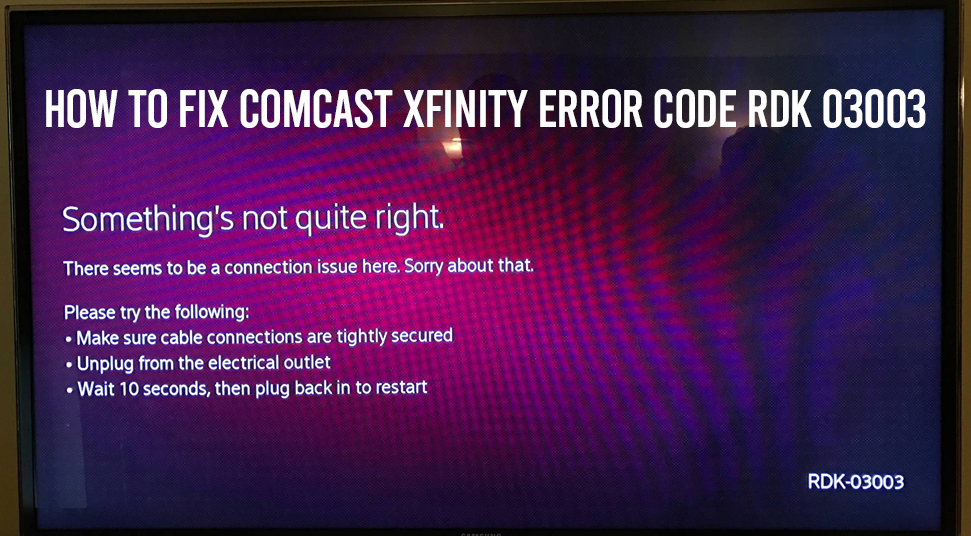
The largest ISP in the USA is Comcast Cable Communication. Its trading name is Xfinity. They are in this business for 50 years now. And in the whole world, they are the second-largest cable network company.
However, in recent days, some users have been reporting the error “rdk-03003”. In this error, they are not being able to stream Television by using the cable. And by refreshing the cable box is doing nothing.
If you are among one of the users, then you don’t have to worry. In this article, I will be telling you the causes of this problem and the ways to fix this problem.
Causes And Solutions For Comcast Error Code RDK-03003
So let us see what are the various reasons that can cause your Xfinity error code RDK-03003.
Recommended Post: How to Find wifi Password on Android Without Root
Reasons For Comcast Error Code RDK-03003
The report of this error has been increasing in recent days. For that reason, an investigation was performed to find the cause of this problem. So here are the primary reason that can cause the Xfinity error code RDK-03003:
- Cache- The Internet Router caches some launch configurations and settings to form a good connection with the server of the ISP. However, there can be times when this can get corrupted. And this situation will cause a disturbing connection. For Xfinity to work properly, the internet needs to be connected to the Cable box.
- Loose Cables- There is also a chance that some cable connecting to your cable box must be not connected properly. This can cause a bad connection and hence trigger the error RDK-03003.
- Poor Power Outlet- The error can also be caused due to the power outlet not providing ample voltage. This outlet may be connected to the signal amplifier, which will not work in poor voltage.
So, now you know about the primary reasons which can cause Xfinity error code RDK-03003. Now, let us see that in what way we can remedy these problems.
Also Read: How to hack Wifi
Solutions For Comcast Error Code RDK-03003
Here are the procedures which you can adopt to solve this error. Be sure to follow the steps carefully, or you can run into some other problems.
Procedure 1- Equipment Reinstallation
There is a chance that some configuration for the launch might have been corrupted. This will result in a bad connection. Hence, follow the given steps to complete the process.
- First of all, you have to unplug all the cables from your Internet Router including the power cable.
- After that, you have to hold the “Power” button for 30 seconds. You have to do this for both your Router and Cable boxes.
- Now, plug in the power cable and switch on the power. And then you have to wait until your internet service starts.
- Your procedure is now complete. You can now check if your problem is solved or not.
Procedure 2- Check The Wires
Wires are an important part of the connection between your setup of the TV. If any wire is loose, you should make sure to connect it properly. Any loose connection will result in a poor connection and as a result of which an error can occur. Now, after you have checked and connected all the wires properly, check if the problem still exists or not.
Procedure 3- Replacing The Power Outlet
If your power outlet is unable to provide adequate voltage to the cable box, then it will not function correctly. So, it is better to replace the power outlet for the cable equipment and the Signal Amplifier. This has a good chance of solving your problem of Comcast error code RDK-03003.
Also Recommend: Wifi Analyzer Windows
Conclusion
I hope that this article helped you to resolve your Xfinity error code RDK-03003. All of the problems discussed are the primary reasons for this problem. And the solutions are the best way to solve this problem. So, apply them carefully and I am sure that you will be able to use your Comcast Xfinity to watch your televisions again.
However, if you are not able to solve this problem with the solutions from this article, then it might be some hardware problem. You should call a technician to have a look at it.
