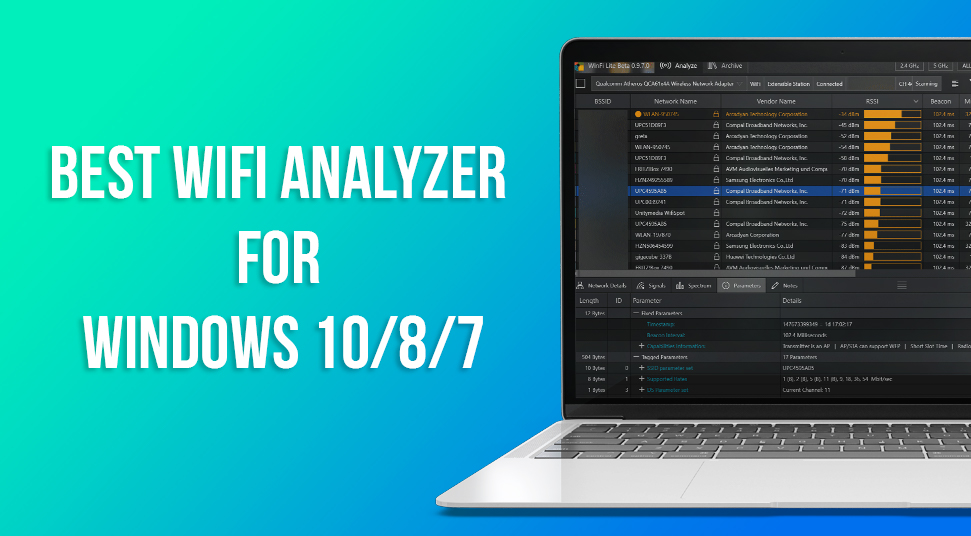
The most common problem that many users face is the signal strength in the case of Wifi technology. Most of the time, users keep reporting that they’ve been facing poor strength in Wifi signals. The reality is that wifi signals go through interference issues. Or most of the time they get blocked. As a result, the quality of signal strength reduces.
If you’re one of those people facing the same issue and would like to extract a good strength in Wifi signals, then follow the rest of the contents written below!
The Need for WIFI Analyzer
Each and every router has its own range till which you will get a quality signal strength. However, even the range covers a lot of areas, there are certain places where the strength is extremely outstanding while the rest of the spots get poor signal. Even then, there are certain things that could interfere with the signal.
This is why it is essential to use a WIFI Analyzer. With the help of that, you’d be able to know the hotspots where the strength of the signal is strong. Go through the next section to select the best WIFI Analyzer for Windows version 7/8/10.
List of Top Wifi Analyzers for Windows OS
If you are interested in making optimal use of the Wifi connection, take a look at these top wifi analyzer windows for Windows OS:
1. WiFi Analyzer
WiFi analyzer pc is a software developed by Microsoft. You can get the software from the Microsoft store. With the help of this software, you can make the most out of the wifi connection. Such as you can tune into your desired channel or verify the point where you can get the strongest strength using the heatmap.
The reason why WiFi Analyzer is one of the most used software is that it specifically tells you which channel is congested and which channel is not. It shows star ratings to let you identify the strength of the signal based on the amount of interference causing in the channel. This is because, the network connection is used by many other people, especially if the range is more.
2. Netcut
Another great wifi analyzer windows 10 software is known as Netcut. The software is pretty flexible and compatible with all operating systems such as Windows, Android, Mac, and iOS. The whole Netcut software is most suited for professional and official use rather than personal like WiFi Analyzer.
Here’s an interesting fact about the Netcut Software. And that is the ability to scan the IP address that is using your wifi network. In addition to this, you can also dial down or dial up the bandwidth strength. This way you can prevent users from using your network.
As previously mentioned, there are other users in the vicinity who’d be using the same network as yours. Due to this, you may be getting a poor network connection.
This is where Netcut is smart. It has an algorithm that detects whichever IP address is causing the interference. And not only that but it will also make sure that the performance is boosted along with an increased signal strength for connectivity.
3. NetSpot
Most of the free wifi analyzers Windows 10 come with only the application of the work. NetSpot has more to offer than just the work. The application has a great interface that looks attractive to users. The User Interface is categorized in such a way that using it is easy for anyone.
The application also has a feature with which you can enhance the speed of the network connection.
4. inSSIDer
This application is more of a professional use than personal because of what it offers. The application is not free but it surely has three plans that you can opt for.
The most affordable plan you can opt for is $149. But this plan does not consist of a 2.4GHz channel. This is why it is known for professional use. Since it supports large networks, big-time accuracy, and great saturation of channels the application is great for work-oriented places.
5. SpeedTest Master
As much as the previous application is useful, this one is too. However, this application is simpler, unlike the previous application. The feature of SpeedTest Master includes analyzing the speed of the signal, its latency as well the speed for downloading and uploading. Also, it has the ability to recognize a network that is nearby.
With the help of SpeedTest Master, you’d be able to switch networks. This is something that you won’t find in other Wifi Analysers. Also, the features do not take time to show you the results. And In addition to that, the records of each and every analysis gets saved in a folder.
6. Vistnumber
Here’s another application that has some extra features which other applications do not allow. Vistnumber gives support for connecting to Google earth live. It also has an In-built GPS.
The moment you install the application on the system, it will take records of the following things: Strength of the current signal, live location, network available and everything else that is Google Map.
If you happen to be in a car along with a laptop, this is the time Vistnumber is going to be helpful. It will reach the network around the regions. Also, you can install the application free of cost.
7. Wifi Commander
Last but not the least, is Wifi Commander. This application stand s out among all the other ones. It has a very attractive User interface. Also, the presence of 3D graphics makes the processes much more appealing than any other application.
The application is the most fun as well as useful if you happen to have a laptop that is a touchscreen. This is because you can have a fun interacting session with the graphical items.
However, there is one thing you need to keep in mind. This application is not made for windows 7 or 8. You can only use it in Windows operating system. Because of the graphical settings, you’d be able to see the signal strength in visual form. Based on that, you’d have a graphical idea of how strong the signal is.
