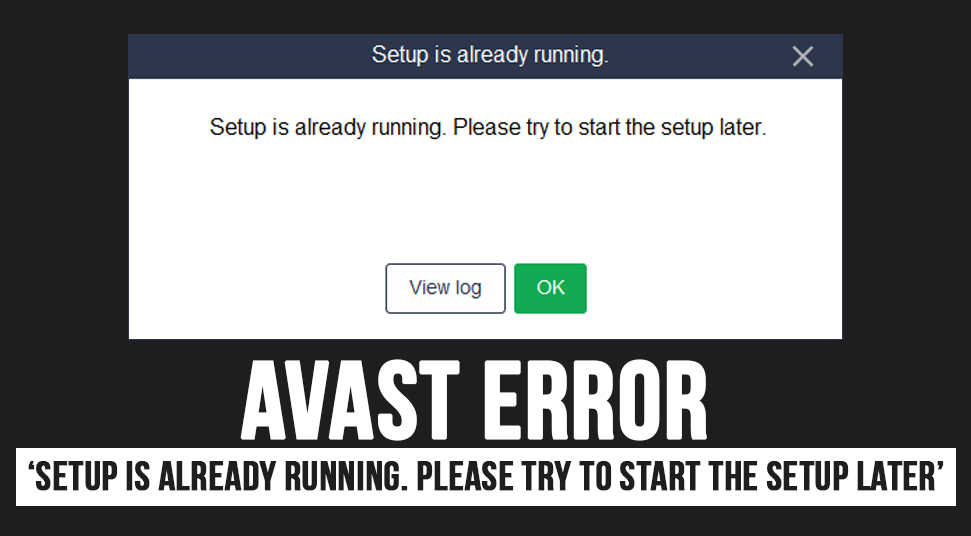
According to user reports, it has been mentioned that whenever a user has tried to install or uninstall the Avast software, they’ve seen an error prompt on the screen that says “Setup is already running. Please try to start the setup later”. The only thing it provides during the error prompt is an option called “View Log”.
From here you won’t get any detailed information about the problem. Hence, it is a hassle to be facing this issue. However, to get more information about the “Avast setup is already running” issue and the ways you can apply to fix ‘can’t uninstall Avast setup is already running“. Follow the contents below!
What Causes this Error?
What is happening, is the file known as instup.exe runs in the task manager of the system as a background process. However, if you try to end the task, you get the error called “The operation could not be completed. Access is denied”. Well, there could be even further more possibilities of why “Avast uninstall setup is already running” could happen.
However, you can apply some solutions to fix the problem.
Also Read: Avast UI Failed to Load
Solutions to Error “Setup is Already Running.”
Go through these simple solutions to fix Avast setup already running problem:
Solution 1: Disable Avast Self-Defense Module
At first, click on the icon of Avast to launch the application. Then, from the main menu of the Avast interface, click on the option called ‘Settings”. From there, locate and select the option called “Troubleshooting” from the list of options.
From the “troubleshooting’ option, locate the option called “Enable Avast Self Defense Module”. Uncheck the box to disable it. Then click on the “OK” button and exit the box.
Now, restart the system and try updating Avast software to check if you get the same error or not.
Solution 2: Kill Process in Task Manager
After doing the previous step, now you’d have to go to the task manager to kill the process in the background.
Launch “Task Manager” and then locate the file called “instup.exe”. Once you’ve located the file, click on the option called “End Task” on the right side. As soon as you hit the “End Task” button, you’d get a prompt message on the screen that asks you to update virus information.
If you failed to end the task for “cannot uninstall Avast setup is already running” previously then you’d have to follow the next solution below.
Recommended Post: Avast Secure Browser Review
Solution 3: Uninstall Avast Utility
To uninstall Avast utility for “Avast update setup is already running” issue, here’s what you need to do:
First, launch any web browser, and type in the following address in the address bar of the browser:
“https://www.avast.com/en-us/uninstall-utility”
Then, you’ll come across a setup file named “avastclear.exe”. Click on it to download the file and then proceed to uninstall the Avast Utility. Once the download is done, open the setup file and click on the option that says “Avastclear”. Then, click on the option called “Yes”.
Now, as soon as you click on “yes”, the system will restart and go into “Safe Mode”. Then, you can choose the suitable version of the antivirus and then choose the option called “Uninstall”.
After that, start Windows in normal mode and you should see that you won’t be getting the error again.
Solution 4: Run a Check for Corrupted Files
Oftentimes, you may get the error prompt upon updating, if there is a presence of a corrupted system file. To check the possibility of this, do the following steps below:
Click on the “Start” button and then in the search box, write “cmd’ or “Command Prompt”. Then, click on the result and make sure that you run “Command Prompt” with administrative rights.
Now, in Command Prompt box, write the following commands mentioned below:
C:
Cd\
Chkdsk
Testing line
Now select the mentioned above and highlight it. Then go to the middle section of Command Prompt and paste the line. Now hit the “Enter” button. You’ll see that if the system has no corrupted files then you will see the following line “Windows has scanned the file and found no problems”.
However, if you do have problems, then you’d have to fix them.
Also Recommend: Avast Cleanup Premium Review
Solution 5: Remove Avast
Now if you still get the error then you can try uninstalling Avast from the system and then re-install it back again for “uninstall Avast setup is already running”. This will set the default configurations back to stat when you install it again. Do the following:
Click on the “Start” button and then go to Control Panel” by searching “Control Panel” in the search box. Click on the result. Then, when you’re in Control Panel, click on the section called “Programs & Features”. Then, locate the Avast software and then right-click on it to choose the “Uninstall” option.
Wo that you’ve successfully uninstalled Avast, open the web browser and go to the official website of Avast Community and then get the desired Avast antivirus. Install it back again and you should see that the error is gone.
In addition to this, why this option is viable to you is because when you uninstall it and then install it back again, the application software will be given in the updated form.
Solution 6: Repair Avast
Another thing you can do is let Windows fix the Avast antivirus on its own by looking for bugs and automatically resolving them. For that, do the following;
G to the ‘Start’ button and then launch the “run” box using “Windows’ and the “R” button on the keyboard. Then, type “cmd” in the blank box and hit the “Enter” button. As soon as Command Prompt box appears, go to the section that says “Programs & Features”.
From there, navigate to the Avast Antivirus software from the list of all installed programs and then right-click on it. Now, choose the option called “Repair”.
Now, the system will go through the software and look out for any issues within the software. If any is found, it will be resolved. After the scan is done, restart the system and try updating the antivirus to see if there is any more error prompt coming up or not.
