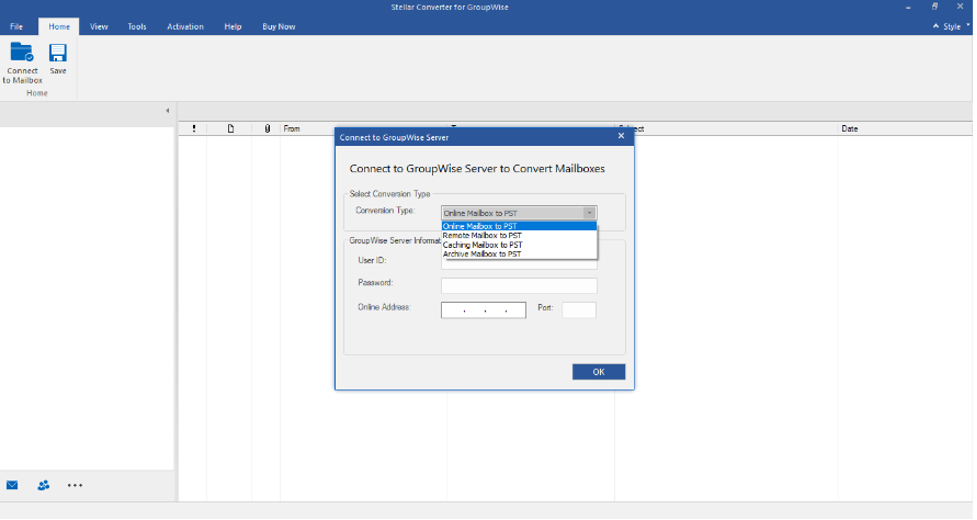
Who doesn’t want a powerful email client for their business? There are various email clients and Groupwise is one of them, or at least it was. Micro Focus GroupWise is not as popular as it once was. Email services like MS Outlook, Gmail, and others have become the preferred choice of users due to their advanced and all-inclusive features. So, if you are thinking about migrating from GroupWise to a new email platform, Stellar Converter for GroupWise can help you by offering a direct method to do that.
Stellar Converter for GroupWise – What Difference Does it Make?
Stellar Converter for GroupWise is an automated software migration tool that helps you migrate from one email client to another with all data, contacts, calendars, and attachments completely intact. This is particularly helpful for organizations having multiple mailboxes and terabytes of data. Migrating from one email platform to another can be a daunting task for such organizations, as there’s always a risk of data corruption, faulty migration, data loss, and more.
The Stellar Converter for GroupWise automates the process, and with a few clicks, your entire mailbox is migrated to the platform of your choice, whether that’s Outlook, Thunderbird, or Eudora. Many believe Outlook to be the perfect replacement, but no matter which platform you prefer, Stellar Converter for GroupWise will help you migrate to the platform of your choice.
Overview of Stellar Converter for GroupWise
The key objective of Stellar Converter for GroupWise is to help organizations move all the emails, attachments, calendar, contacts and more to their new email platform without any modification or loss of any data. To achieve this, this software will connect to GroupWise servers for the conversion process using any one of the following modes-
- Cache mailbox
- Remote mailbox
- Online mailbox
- Archive mailbox
The converted data can be saved in multiple formats, including PST (for Outlook), EML, MSG, PDF, RTF, and HTML. The PDF file format can be especially helpful as it’s a universal file format, making it readable on multiple devices, including mobile phones.
Key Features of the Software
Here are some of the features that Stellar Converter for GroupWise provides-
- Email Migration
The Stellar Converter for GroupWise software allows organizations to swiftly and effortlessly migrate to a new email platform (Microsoft Outlook) with all their data completely intact. One can even preview and access the individual items before migration.
- Access and Convert Mailbox Using Remote, Cache Mode, and More
The Stellar Converter for GroupWise allows you to access and convert all your data from the GroupWise mailbox, whether in Online, Remote, Cache, or Archive mode.
- Multiple File Format Options for Saving Converted Data
You can save the GroupWise mailbox data in PST as well as EML, MSG, PDF, and more.
- Access Saved Log Report
The software gives you an option to save log reports that are generated after every migration process. This makes it easy for an IT admin to easily find out if there were any errors in the migration process.
- Batch Conversion for Multiple Mailboxes
The Technician version of our Stellar Converter for GroupWise software allows you to convert multiple mailboxes. This is Stellar’s flagship version, and it’s currently on sale. Look for the pricing below for more details.
- User-friendly Graphical User Interface
The Stellar Converter for GroupWise software has a very simple and practical GUI, which makes it an easy choice for IT admins.
Pricing of Stellar Converter for GroupWise
Stellar is currently providing two different versions of Stellar Converter for GroupWise. One is the Corporate version, which costs $199 and provides a boatload of features. But in case, you need even more features, such as unlimited mailboxes, direct conversion to Office/Microsoft 365, and batch conversion, you will have to go with Stellar’s flagship version of the software, Technician Version. The Stellar Converter for GroupWise Technician Version usually costs $699, but right now, it is available at a cheaper $399. However, if you are not sure which one is right for your organization, there’s even a demo version, where you can try out almost all the features, albeit for a limited duration.
How Does The Software Work?
The Stellar Converter for GroupWise software works by converting all your GroupWise mailbox data, including your contacts, saved notes, and attachments, to your new email platform. Here’s what the program does to easily migrate your data to the new email platform.
- It connects to GroupWise servers where the user is asked to choose the mode of their GroupWise account configuration – Cache, Remote, Online, and Archive.
- After choosing a mode, you need to input your GroupWise account credentials.
- After that, all the GroupWise mailbox data will be available for preview in a 3-pane window. Choose the items you need to save, and click Save.
- Stellar Converter for GroupWise will save the converted email data in your chosen file format, such as PST.
- Once the conversion is complete. In case of migration to Outlook, simply import the PST file in Outlook, and the process is done. All your GroupWise emails and data will be in the new Outlook platform now.
Why Should You Opt For Stellar Converter for GroupWise?
Although there are other conversion software available for GroupWise to PST Conversion, Stellar Converter for GroupWise is still the preferred choice for most users due to the way it works. The software’s migration process is very effortless and efficient, that allows the program to complete the process in record time. Not to mention, Stellar has a robust 24/7 technical support, and they will help their customers with any issues they may have.
Wrapping Up
Getting on board with a new email migration software is not a one-time process. So, the software that can provide what you need in the long term is the one to go for. Steller Converter for GroupWise seems to check all the right boxes and comes with a pricing model that is simply unrivaled. Not to mention, all the many features it provides. It’s just amazing how perfectly well the software works. It’s one decision you won’t regret making.
