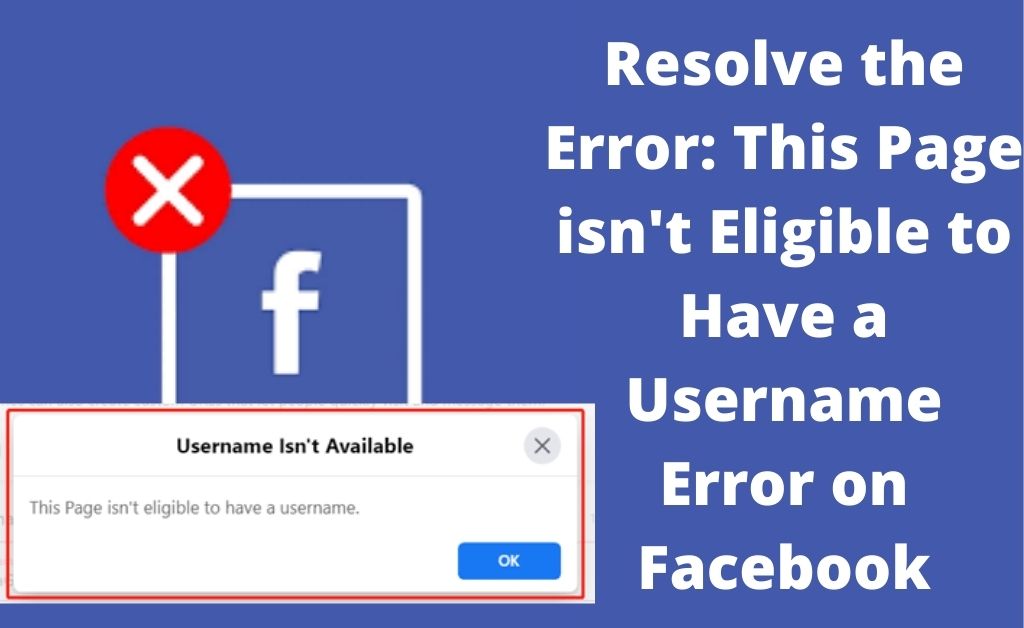
Facebook is not unknown to any. It has been an integral part, and people are becoming addicted to it. Uploading pictures, stories, bio etc., is compulsory for people using Facebook.
However, users often have noticed an error showing this page isn’t eligible to have a username on Facebook. Users are quite familiar with this error. There can be multiple reasons behind this error. It can be due to the Facebook page not meeting minor requirements, like lack of administrative privileges or even page verifications issues. This can be very irritating as well as time-consuming. And, the guide will definitely help you out.
What does “This Page Isn’t Eligible to Have a Username” error Indicate?
For your information, a recently created page cannot have a username. Often, when a user tries to create a page without following Facebook guidelines, some errors are noticed.
The error can be either the username isn’t available, or this page isn’t eligible to have a username. These are the two main errors that are quite visible. We all know that a user name is important for easy identification and publicity.
A standard username will help you to get tagged on Facebook. Even the page can be easily accessible. And, if the page is a business account, then you need to be the page admin to change or set the username. Even an attractive username can prove to be beneficial.
Causes Behind the Error “This Page Isn’t Eligible to Have a Username”
As mentioned above that, there can be several causes behind this page that aren’t eligible to have a username. Without following the correct guideline, you won’t have a username. Some of the required conditions are mentioned below”
- After creating the page, you need more than 25 likes.
- Only the admin has access to create a username or to change it.
- With the same account, you cannot create multiple pages.
- You need to verify your personal Facebook account, and even the page needs to be verified.
- Minimum one post must be there.
Fixing the Error “this page isn’t eligible to have a username”
We know that this error can be troublesome, so to guide you we have the fixes listed. Many users have resolved the issue with the help of this method.
1. An Alternate Account
One of the simplest solutions to solve this issue is by using an alternate account and even trying to create a custom URL. The steps to do so are given below:
- First, you have to open your Facebook by logging in with your main account.
- Then, go to the Settings option and open the Page Roles option.
- After that, under assign, a new page role enters the name or the email of the person that you want to add as an admin.
- A list will appear, and you just have to select any particular profile.
- Now, click on the Editor option. Change the status to admin followed by clicking the Add option.
- After that, log in to the account and click on the arrow icon to select the manage pages option. Then, you just have to select the page of your choice.
- Now, select the About option, create a page @ username, and finally click to create a username.
2. Set the Page Roles
The first step that you have to do is to assign a new page role to an account that belongs to another person. It is just sharing the highest privileges so that you can change the username of the page. The steps are quite simple, and they are listed below:
- First, you need to open the Facebook website and use your login information to enter your profile.
- The page profile will be displayed on the left side of Facebook. Then, choose the page that you want to fix the username issue.
- Now, from the Section Manage page list, select the Settings option.
- After that, you need to locate and select the assign a New Page Role option.
- Enter the email ID of the profile. From the list of roles, select Admin followed by Add option. Finally, hit the Submit button.
3. A New Username
After you enter the admin’s account, follow the steps that are given below:
- On the main site, you will find the Page option in the top-right menu bar.
- Next, you have to select the page followed by clicking on the create@username option under the title tab.
- A box will appear, and you just have to enter the username and select the Create Username option.
Conclusion
So, these are the three major solutions to resolve “this page isn’t eligible to have a username” error on Facebook. This error is not unknown to the user. And, the steps are quite easy and well elaborated. This will definitely guide to solving the problem.
