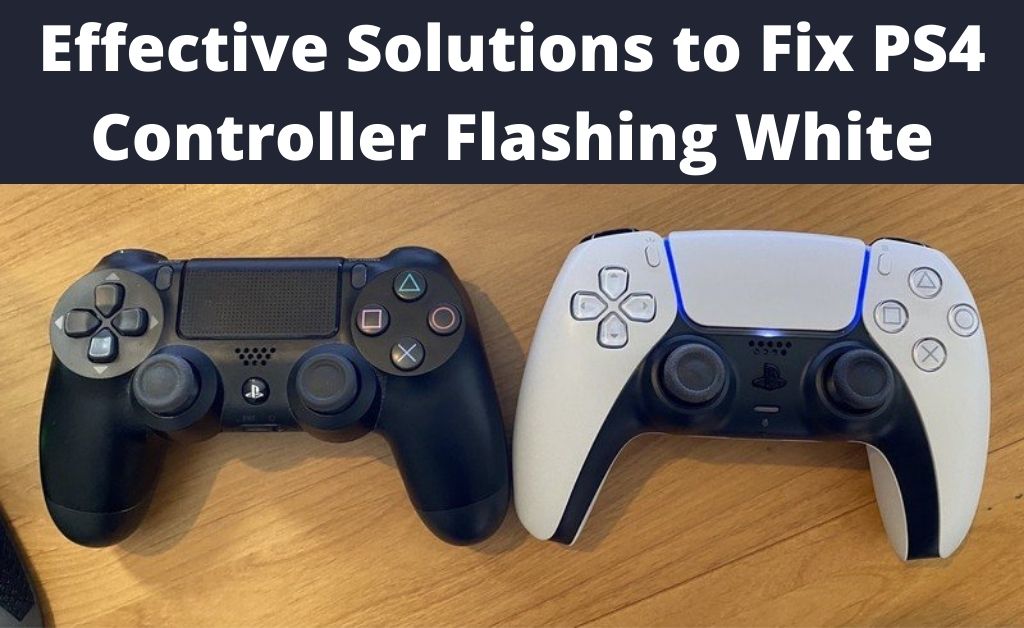
Sony PlayStation 4 is one of the most popular and most purchased gaming consoles. You can play every high-end game with better picture quality and sound clarity. The controllers are wireless that give you free and immersive gaming environments. No matter which controller you use, it is not free from issues. Often you will notice that the PS4 Controller flashing white. This issue is quite annoying, and you need to fix it as soon as possible.
This is not a serious issue, but surely it will interrupt the gaming environment. Due to the connectivity and low battery, the controller can flash the white colour light. Here are some troubleshooting processes that will help you to fix the problem. Hopefully, you will go through them.
6 Solutions to Fix PS4 Controller Flashing White
Before heading over to the solutions, make sure that you close the ongoing game. In addition to that, check whether the console is connected to a Wireless network. So, let’s begin.
Solution 1: Check for Hardware Issues
Due to accidental mishandling, the gaming console might face hardware issues. In such a scenario, the PS4 Controller flashing white may occur. After that, check the power cord, HDMI cables and others. Lastly, disconnect the controller and restart the gaming console. Reconnect the controller thereafter. Hopefully, you will not see the flashing white light.
Solution 2: Reset the Controller
Resetting the controller will roll back the device to its previous condition. All the necessary settings will be deleted. Hopefully, this will fix the PS4 Controller flashing white issue. If the PS4 is on, turn it off. At the backside of the controller, you will see a tiny hole. It is the Reset button. Grab a toothpick, pen or a paperclip. Press and hold the Controller Reset button for a few seconds. After that, turn on the console and pair the controller to the console. Hopefully, the controller will not produce white light anymore.
Solution 3: Update All the PS4 Drivers
Gather all the PS4 drivers in one folder and keep them safely on your computer. Hopefully, you have done that as well. Copy them to a removable storage device and plug them into the gaming console. After that, install all the drivers one by one. On the other hand, you can get all the drivers from the console’s Settings. Follow all the instructions to get the drivers from the official website via PS4.
Solution 4: Initiate the PS4 Safe Mode
There are basically two types of modes on which the PS4 runs – Normal mode and Safe mode. When the PS4 Controller flashing white, you may try to activate the Safe mode by pressing the Power button and holding it for a few seconds. The main indicator will blink a couple of times. In the Safe Mode, the wireless option will not work. So, grab a USB cable and connect the controller. Select Rebuild Database, and this will clear all the existing data. Now, exit from the Safe mode and turn on the console. Try to connect the controller to the console, and hopefully, the PS4 Controller flashing white will not occur.
Solution 5: Go Wired
Is the PS4 Controller flashing white, and the wireless function is not working properly? It seems that all the previous solutions didn’t turn out to be effective. So, using the USB cable will help you connect the controller directly. Surely, the controller will respond to the console properly and not blink any white light. Before connecting the controller via USB, you must turn off the console; otherwise, both these devices will not refresh the operation.
Solution 6: Try Another Controller
It is better to keep another controller as a backup for security reasons. It will come in handy when one PS4 Controller flashes white. Turn off the controller that is not working. In addition to that, turn off the console too. Bring out the power cells from the controller that is not working. Insert them into the backup device. Turn on the controller as well as the console. Hopefully, you can pair them with ease.
What if the Controller is faulty?
If the controller is faulty, you have to take the device to an authorised service centre. Sony’s authorised service centre will diagnose the PS4 controller. After a detailed analysis, you will get feedback from the professionals of Sony. No matter in which country you live, the controller will have a 1 Year international warranty.
