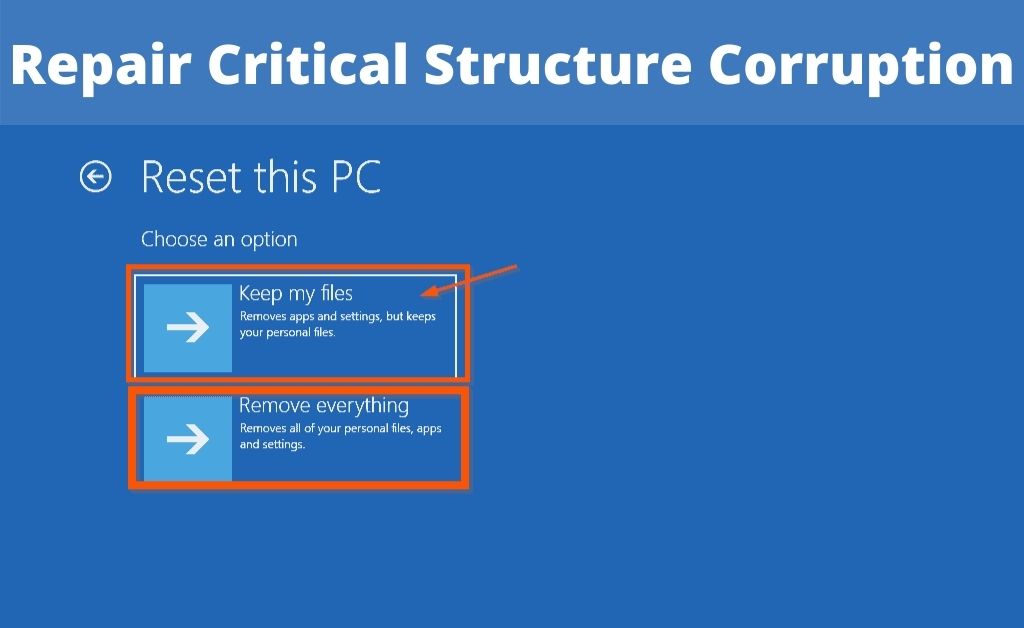
Among all the issues you face on your PC, the blue screen is undoubtedly one of the most annoying. They make it unsafe for you to use your device until you get rid of them. Now, that surely won’t be an easy task for you being the end-user. The “critical structure corruption error” might confuse you a lot if you have faced it for the first time. Many Windows users have reported this issue and want to know how to fix it. There are actually some simple ways to repair it. So, if you’re seeing this error on screen, keep reading to know about its causes and its solutions.
Reasons Behind Critical Structure Corruption and How to Fix Them
As you know, there could be many smaller issues behind this critical error. Therefore, to get rid of it completely, you have to go after these smaller problems. Luckily, there are simple solutions to some of those issues. Moreover, they are supposed to be effective as well, so you might want to give them a try.
-
Unstable Software
You probably have a wide range of programs and apps installed on your device. They may be very useful to you and you might need to use them regularly. However, that’s not always the whole story. Sometimes, they can cause various kinds of issues as well. This can be said mostly in the case of third-party software and applications, including anti-virus.
Some of them might have compatibility issues with the system. Moreover, they can even go to the length of causing the critical structure corruption error. After all, many of them do bring security risks along with them.
Does your computer show the blue screen within a short time after installing a third-party app? Then, it might be clear who the culprit is behind this issue. So, what should you do in such a situation? You have only one option, and that is to get rid of the program you installed. Provided it was the root of the problem, doing that would surely render positive results.
-
Hardware Issues
While looking for an issue, you must not stop at the software components. The hardware could also be at fault for the blue screen sometimes. So, you need to check those components for problems as well.
The RAM
This is the first component that needs to be examined. Memory is such a crucial part of the device after all. Any damage that it faces, regardless of the level, can cause various kinds of issues, including the critical structure of corruption.
Therefore, you must check on this component. You have to run a scan of the memory to look for faults. If you’re a Windows user, you can easily do that with the help of the Memory Diagnostic Tool. Initiate the process and it’ll do the rest by itself. This tool can be very helpful and repair faults within a considerably short time.
Power Supply
The component that manages the supply of power is much more crucial than you might think. Many users often overlook it while looking for the cause of a critical issue. However, any professional would tell you that you shouldn’t do the same. It could be that you that the power supply unit couldn’t handle some hardware changes that you made. Sometimes, the cables are not being properly attached and can cause the critical structure corruption error. So, you need to look out for these issues.
Hard Disk
The functioning of a computer can be said to be all about saving files. Without that, it wouldn’t have been able to perform a lot of functions. Therefore, if there is a component that’s more important than others, it’s the hard disk. You must fix any errors that show up in it to make sure your PC runs safely. Now, there could be various ways to do that. The System File Checker could be very useful for that purpose. Apart from that, you can also use the Command Prompt.
-
Corrupted Files
There are lots of important data that you have on your PC, and all of them are stored in several files. These are very important for the proper functioning of the system. Unfortunately, they can often get corrupted or damaged owing to various causes. Moreover, it would be complicated for you to find out where the issue lies.
Has your computer crashed before it started showing the critical structure corruption? If yes, then that could be the basic cause of the issue. As it happens, a file might have been damaged due to a problem when you were saving it, such as a crash. Yet another explanation could be that your devices had faced a virus attack. Regardless, you need to take measures to solve it immediately.
The File Checker tool would be very useful in searching for damaged files. If it successfully finds one or more of them, it’ll proceed with repairing them. Depending on the amount of damage, this may take a fairly short amount of time. Also, it’ll provide you with an effective solution.
Has your device been acting slowly in its functions lately? Has it been showing the error screen or crashing frequently? Have some files gone missing? These are some of the things that signify the presence of a virus. You need to act fast and make sure whether that’s the case. It can cause further damage if it’s true and you ignore it. You are suggested to use only a reputed antivirus program for dealing with this. After all, it’s a matter of the safety of your PC.
-
Driver Failure
The system and the hardware components cannot interact directly. They need various drivers to act between them. That makes these components a crucial part of your PC. However, they are often neglected by many users. You are advised not to do that and always keep the drivers up-to-date.
Blue screen errors such as the one in question are often caused by an issue with a driver. What causes a driver to be faulty? There can be many reasons, but being outdated is among the basics. If that’s the case, then a simple update can provide a long-lasting solution. Now, the question is: which driver should you update? After all, there are several of them for various components.
In case you’re wondering, there is certain software available to make that task easier for you. However, you might want to consider it carefully before getting one. It might not be safe to install a third-party program in this situation. If you have time, you can also update the drivers manually, if you want.
-
System Update Gone Wrong
Did you see the blue screen shortly after installing a new system? If yes, then it could be directly related to the error. As it happens sometimes, there might have been some issue with the installation process. If that’s the case, then there’s no other way but to install it all over again.
For that, you have to delete the one that you’re currently using. Also, don’t forget to keep a backup of all your important data. Hopefully, nothing goes wrong with the process this time. This will be effective in solving the error that your device was facing.
Conclusion…
The solutions you learned here are the easiest ways to get around the critical structure corruption error. You need to find out which of these causes, mentioned above, fits your condition and then apply the solution accordingly. That way, your PC will hopefully be relieved from this annoying error.
