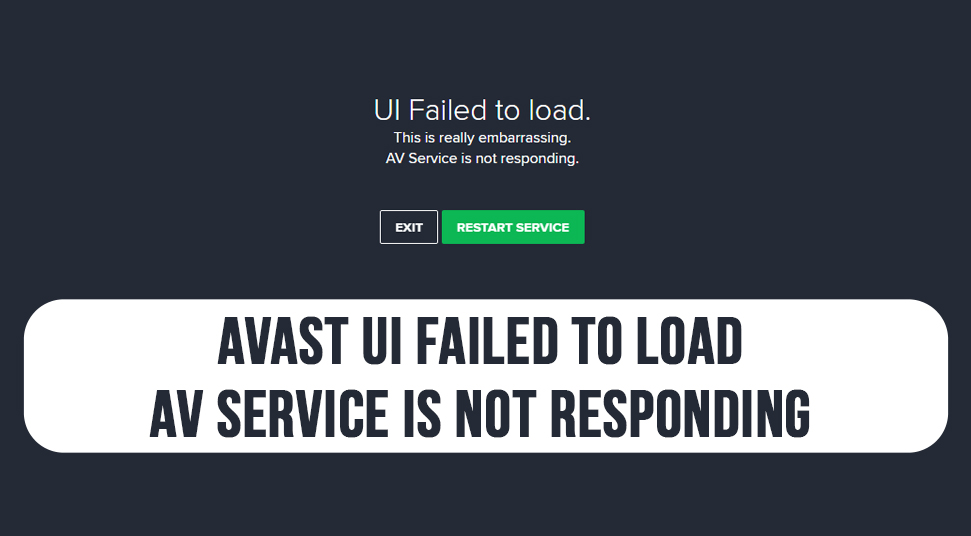
Being an Avast software user, you may have noticed that when you try updating the software, you get an error when you try launching it. What you get is an error that looks like this, “UI failed to load. Av service is not responding”. All you can do from this error prompt is either “Restart The Service” or simply “Exit” the box.
Since this error keeps happening even after the next attempt, what you can do, is read the contents below on “Avast UI failed to load” so that you can get some useful information about fixing it!
Avast: What is the Issue?
As you know that Avast is the most profound security software providing massive security against viruses, malware. However, according to recent user reports, Avast has been throwing some tantrums as a form of a software bug called “UI failed to load Avast”. There could be a possibility of multiple reasons why this would happen.
However, the most common possibility would be an error with service configuration due to corrupted Windows files. While “AV service is not responding” may be an annoying issue but you can certainly make it work fine.
Solutions to Fix “Avast Failed to Load”
In this section, you’ll get some relevant content to fix the Avast AV service is not responding issue. Simply follow the solutions mentioned below:
Solution 1: Remote Desktop Services
At first, you’d need to launch the “Run” box from the desktop to fix “Avast UI failed to load windows 10”. To do so, press the “Windows” and the “R” button using the keyboard. When the “Run” box opens, type “Services.msc” in the blank field of it. Then, hit the “Enter” key on the keyboard.
By doing so, the “Services” box will appear. Among the list of all the services, click on the option called “Remote Desktop Services” under the category of “Services Console”. Do this, y right-clicking on, “Remote Desktop Services”.
Under the following box, choose the option called “Properties”. Now, go to the section called “General”. Then, Switch the startup type and make it into “Automatic”.
Now click on the OK’ button and then hit the “Apply” option. Now, serv9ices will begin, then restart the operating system and then launch “Avast” to check if you are able to see the interface of the application. Follow the next solution if you are unable to see the interface,
Solution 2: Uninstall/Reinstall Avast Software
Using the aforementioned solution, if you do not see the interface of the application then you’d have to uninstall the application and then reinstall it back again.
Simply go to the “Avast Utility’ option from the desktop and then locate the “Avast” software from there. Then, click on the “Uninstall” option.
Now that you’ve removed the application from the system, you can install it back again. Bear in mind that when you are reinstalling it, make sure you do it using administrative rights. Also, keep n mind that there should be no other working for the system while you are re-installing it.
Solution 3: Repair Avast
To repair the Avast software, do the following steps below:
Click on the “Start” button on your desktop and then type “Control Panel” in the search bar. Now, click on the result. Once “Control Panel” opens, locate and click on the option called “Programs & Features”.
Now, among the list of programs in the following box, navigate and choose the “Avast” option. Then, click on the option called “Repair” in the following box. This process will modify or make changes in the application if anything is wrong.
Once the repair is done, the operating system will notify you that it is done. Then simply restart the system and then open “Avast” software.
After this, you most likely, won’t receive any further display of error. However, if you do then you have one last option remaining and that is the next solution for “AV service not responding”.
Solution 4: Contact Avast Support
This is the most viable solution if the aforementioned solutions did not work in your favor for “Avast antivirus UI failed to load”. Simply visit the official website of Avast and look out for a helpline or customer care number. Or you can choose to email them the description of the issue.
Avast Support team is reliable and fast when users are in trouble so settle back and wait till a customer executive has been assigned to fix your problem! For more queries, you can choose t drop a comment below!
