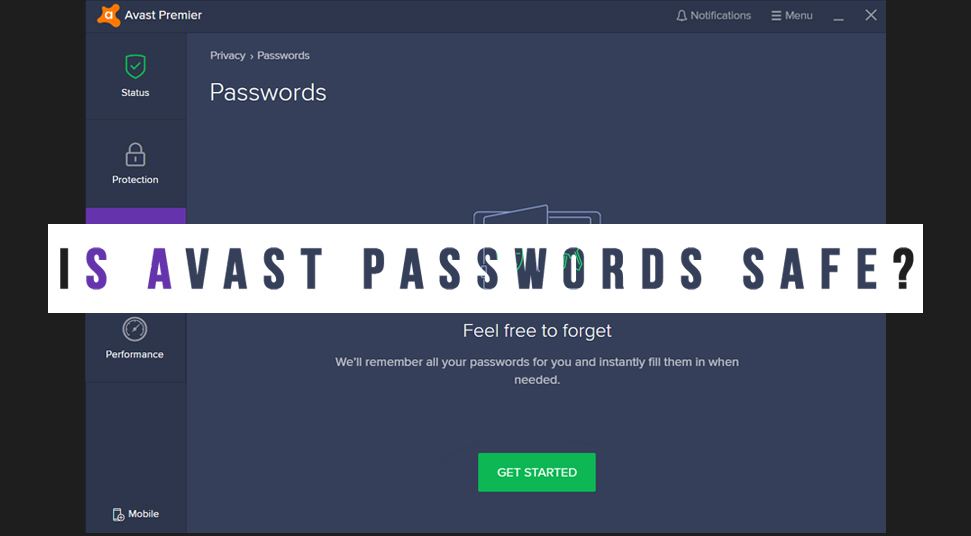
If you’ve used web browsers then you must have noticed that browsers ask you to save credentials such as passwords to a certain website, credit card number or email id when you’re entering a site. The reason why it allows you to keep them stored is that it saves the trouble of typing them again. You can easily log in without having to type them each time.
However, there are many people who are having second thoughts on this aspect. This is because oftentimes, web browsers become the main target of any hacker. To get more information on the avast password manager review, follow this article!
Avast Introduction
The reason why browsers are vulnerable, many third-party companies have designed software to offer a solution to this problem of saving user’s credentials from the hands of the hacker. One such product is known as Avast Passwords which is the under Avast community.
The product is compatible with operating systems like Windows and Mac. There is an application for smartphone operating systems like Android and iOS as well.
With the help of some functions in avast passwords premium review, you can synchronize the passwords among the devices. Additionally, you can also export the stored data which is saved in the password vault of Chrome or Mozilla Firefox to the application of Avast Password.
The best thing about importing is that you won’t have t do it manually. It is an automatic process.
The working behind Avast Password!
The avast passwords review software is just like any other software with a neat and clean interface hence you may not be facing any trouble using it. However, to begin with, Avast password will first synchronize your credentials from Google or Firefox browser to Avast Password application.
When you install Avast Password, the software will recommend you to add the extension to the browser to increase efficiency in speed. If you add the Avast Password extension to the browser then for each time you are typing in a password to a website, you won’t have ey open the Avast Password application separately. You can do everything from the browser itself.
Features of Avast Password!
A great feature of Avast Password is that you will get the option to store credential information which is the entire aspect of the software itself. But, also this information is safe and secure each time you fill up a form online, be it any shopping site, or banking site.
Avast password has this key function where it will generate a new password for each time you decide to get a new one.
It also lets you make notes of credentials and saves them in the form of essential information. These notes are password-protected so you won’t have to worry about intruders fetching out your information from notes.
There’s another feature that protects your credential data and that is done by flushing out all the entries using one click. This feature is useful in case you’re lost your device that contains the credential information.
It is a Smart move, done by the Avast community. Because the probability of losing a device that has important data is relatively average. In that case, instead of panicking about the risk you’ve fallen in, you can simply use the main application of Avast Password to erase the credential information permanently.
Lastly, here comes Master Password which has a greater value to it. You can create a Master Password in case you’re wondering if intruders can hack your information by using the passwords.
As much as Avast Password protects the system, the Master Password provides additional security to the system.
Avast Password Manager Review: How Safe and Secure is Avast Password?
“is avast passwords safe?” or “is avast password manager safe?” It is needless to say that Avast has marked its territory over the security platform through its remarkable performance in the field of security. But there are questions raised by the majority of people on how good the software is.
Well, avast password protection reviews are known to be reliable. Because, the software is highly secured with an encryption type of AES-265, which is known to be the strongest encryption to date.
Not just that, the encryption of the data is on the local device, as well as among the gadgets. Using cloud storage, Avast protects user information by synchronizing it and backing it up just in case the user decides the format of the system.
In that case, you can restore the data from the cloud storage. If in any case, you’d like to make changes in Master Password, then you can do it from the main settings of Avast Password.
What are the best ways to use Avast Password Manager Software?
Firstly, you’d have to use the paid version of Avast Password, otherwise, you won’t get all the extensive features of the software. So, to be able to use the paid version of the application, you need to retrieve the activation code of Avast Password.
This is relatively common for any application as licensing the software is a part of the installation procedure. You’d have to register your email and through that, you will receive the activation confirmation code.
Install Avast Password on Windows Operating System
Bear in mind, that Avast Password is only made for computer operating systems and not a mobile operating systems. This is because the application is in correlation with the Avast Package. Here’s how you can install Avast Password for Windows OS:
Go to the official website of Avast and look for “Avast Password” from the search bar. When you get the result, download and install the software right away.
When the installation is done, launch the software. Now on the front-end of the software, you’ll see an option called “Menu”. Click on it and then select the option called “My License”. You can also do t by right-clicking on the icon of Avast logo.
Then, a menu bar will open. From there, choose the option called, “Subscription Information Option”. Now, Avast Password will ask you to type in the “Activation Code” in the blank box. Write down the activation code and then hit the “Enter” key.
Now, you have successfully licensed the application.
Install Avast Password for Mac OS
In the case of a Mac OS, you don’t need to have the Avast Suite. This is why the process of activation is easy for Mac systems. Also, for Mac, you can try installing Avast Password free version.
Once the installation is done, launch the application on a Mac desktop. Then, select the icon of the Avast logo and then choose the option called “Open Avast Passwords Option”.
Now, choose the option called “Go from the “Finders Menu”. Then, choose the option called “Applications”. Now, again click on the icon of the Avast logo.
When the Avast Menu appears, among the list of options, choose “Activate Premium Opt”. Then type in the activation code in the field and then click the “Enter” key to proceed.
