
Google always stays busy in adding new apps and upgrading the features of the old ones. It keeps rolling out something new now and then. Here are some new Google features that released recently.
Youtube In Android Has The Incognito Mode Now
We have been awaiting the release of incognito mode for Youtube. Now, with the release of this feature, your device will not store the cookies and histories anymore.
Find the toggle for the incognito mode in account icon at the upper-right corner. And you can remain incognito unless you turn off the incognito mode.
However, subscription, library and inbox features won’t work while you are in the incognito mode. And remember, being incognito isn’t a security or the privacy feature. It will only hide your history and cookies from those who can access the devices with your Youtube account.

Google Home Now Supports URL And iCal Calendars
If you have iCal and URL calendars imported to your Google calendar app, you Google home assistant can now access them.
After importing the calendar, tap on the menu icon at the upper-left corner. Select the settings and then go to the calendar option. Select the ones you want updates from Google assistant. Simple.
Several New Google Features For Google Clips
Google clips, the tiny AI driven camera, got a new update to version 1.6. With it came several new Google features.
Now, it’s time-lapse camera takes several still images and combines them in the fast-forward sequence. The face recognition for funny faces and smile is improved and better than before.
Also, the camera clips have learned to differentiate the types of clips saved and deleted. And then it takes pictures based on what it has learned.
If you have deleted an image a week prior or later than that, you can retrieve them easily.
Major Security Update For Chrome
Google rolled out a major security update for its browser Chrome. The security update is named Site Isolation.
With this update, the Chrome users will be secured from the malicious websites that steal data like encryption keys and password.
Site Isolation puts the content from the domain of a website into a sandboxed process. The process then prevents the sharing of the memory and other sensitive data with other domains. So, the harmful websites can’t steal the data if they can’t access it.
You can use this security feature in Chrome for Windows, Chrome OS, Mac, and Linux. It is yet to come out for Android.
However, some users might encounter minor performance decline under certain situations due to 10-13% increased memory overhead.
This update has secured 99% of the users. If you aren’t a Chrome user by now, here’s a reason why you should become one.
Color-Coded Voices Of Google Assistant
Google Assistant has eight voices. Google has taken a politically correct method of color coding them instead of naming them. Naming the voices could around the controversy because of under or over representation of ethnically associated names. Google has randomly allotted colors to the voices and so, you will see that both Pink and Blue are male voices.

Slow Pages Goes Lower In Mobile Search
Google has rolled out a search adjustment called Speed Update. It adjusts a small percentage of search results in the mobile by using page speed. The update doesn’t weigh page speed equally across all the pages.
It just identifies the pages with slow speeds and moves them lower while the rank of other pages rankings remains the same. However, if the page has a good match to the query, the update doesn’t lower it down due to the speed.
Upgrades In Google Pay
The Send app of Google pay is now included in Google Pay app itself. Now, even the residents of U.S can send or request money. Google will be adding that feature for U.K residents soon too.
Now, you can save the concert tickets and boarding passes as QR codes in Google Pay.
No more printing out required. Right now, it offers the support for Ticketmaster and Southwest Airlines. Some more are on the way.
Now Google Pay is synced with your Google account. So, any changes made in one device can be seen in all the other devices with the same Google account as well.
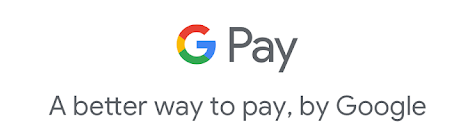
Android Auto Gets Satellite View
Earlier, satellite view was only available for the Android Auto app on smartphones. Now it can be used across different platforms, especially in the car infotainment system.
Select the menu on the top left corner to toggle on the satellite view option. The satellite view could cost you more because it uses more data.
Also, even though it looks good, it will demand more attention because reading the standard map is more comfortable.
Rate Places From Google Maps Notification
You can now add star ratings for places in the Google app notification itself. You don’t have to add the comments, and it won’t leave any notification as well.
Earlier, if you had to add a rating, you had to open the Google Maps page.
However, adding ratings in the notification will render these ratings even more meaningless and average than now. Even though the user-rating services are popular, they are easily abused. Also, adding the ratings without comments can make the matter worse.
The Last Wise Words
It’s good that Google keeps updating its apps and keeps adding new Google features to them. Some of them are good while the others could be useless or create nuisances.
Some apps and features could be easily abused. But it proves that Google loves its users and is considerate of them.
These are just a few upgrades that Google rolled out recently in July. Now that you are a tech geek, you can flaunt your knowledge around your friends and family. We will keep you posted with other Google updates as and when they are rolled out.
